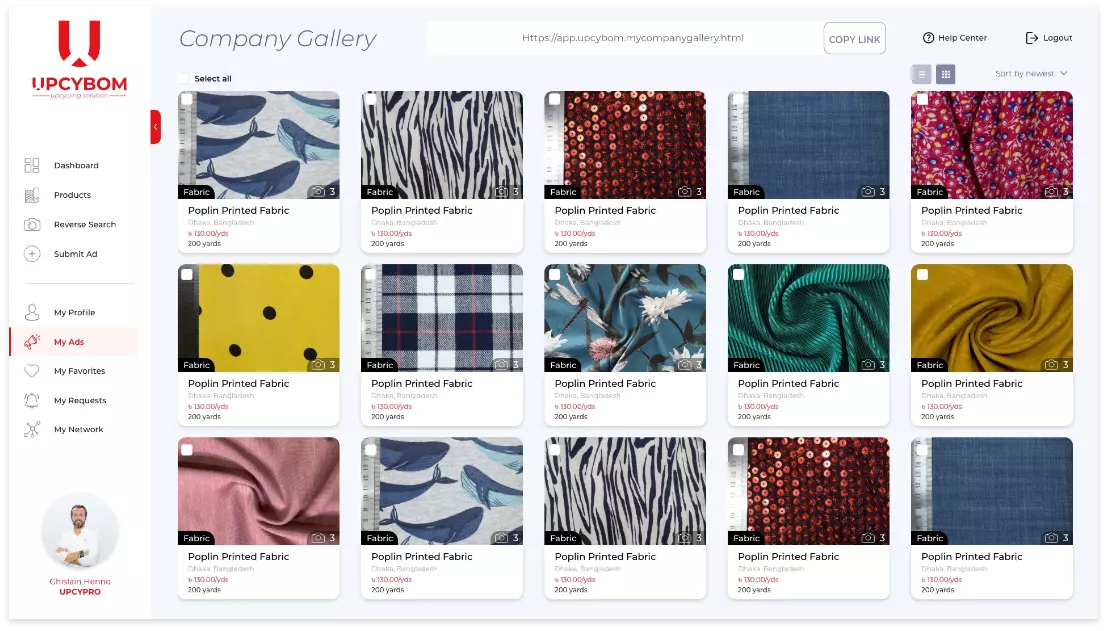
FOR
MANUFACTURERS
MANAGE and UPCYCLE
your dead inventories
Showcase your company to
the best brands
24/7, anywhere in the world
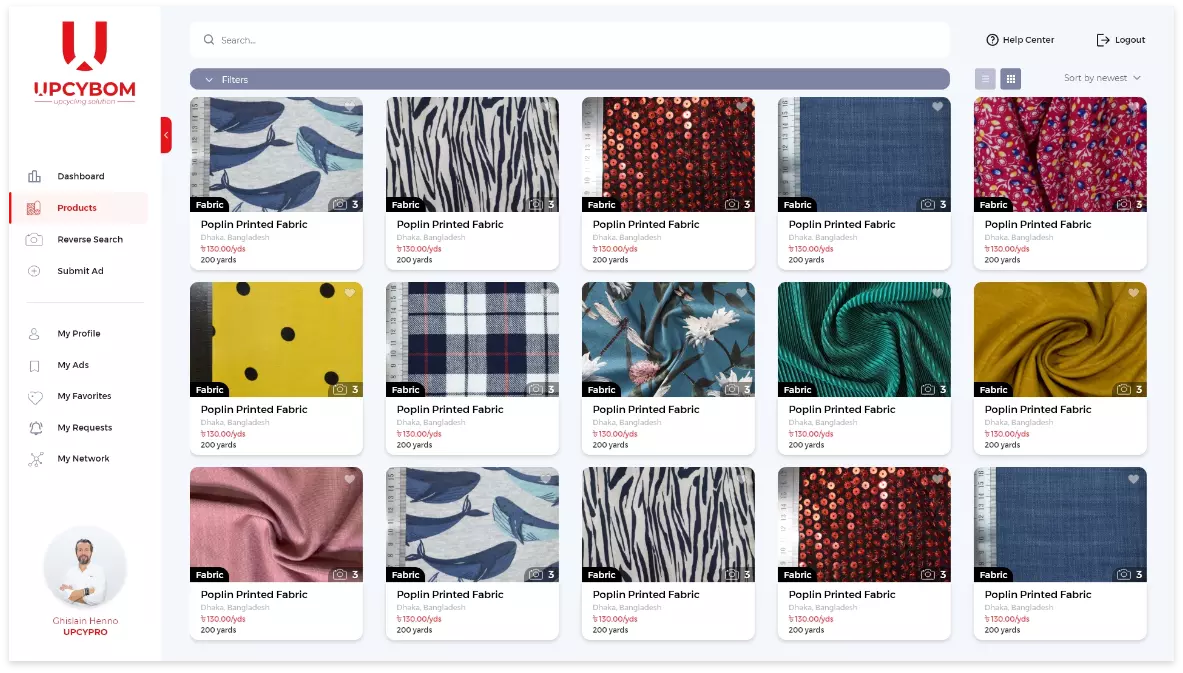

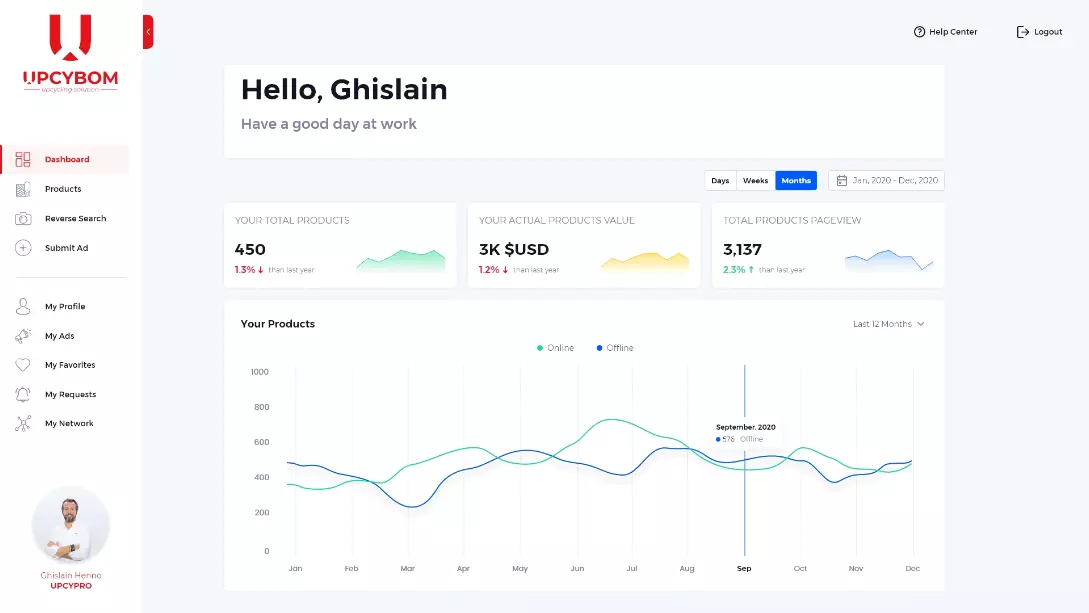
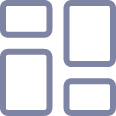
Opening the Dashboard will give you an overview of all the products you have on UPCYBOM, their quantity and value. From there you will start managing easily your dead inventories.
My Network allows you to create your community. As a manufacturer, you can invite all your customers, so they can see more easily what you will have available for them. Invite your raw materials suppliers as well to be part of your network and then see more easily the stocks available to you in your suppliers' portfolio. My Network will allow you to manage privately the leftovers you may have with your customers in the private area.
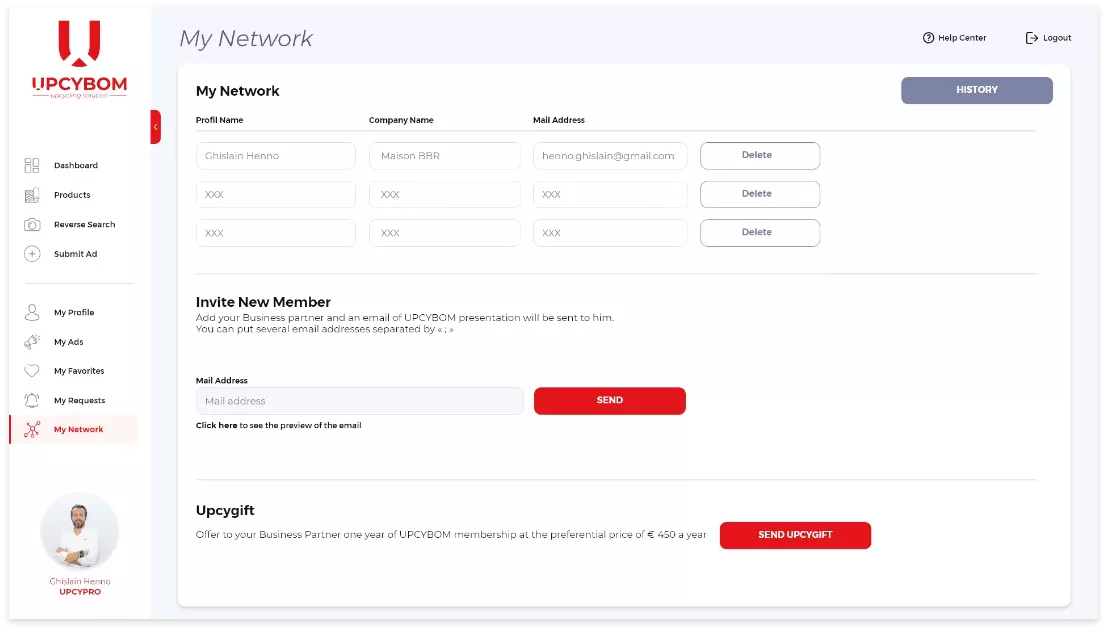
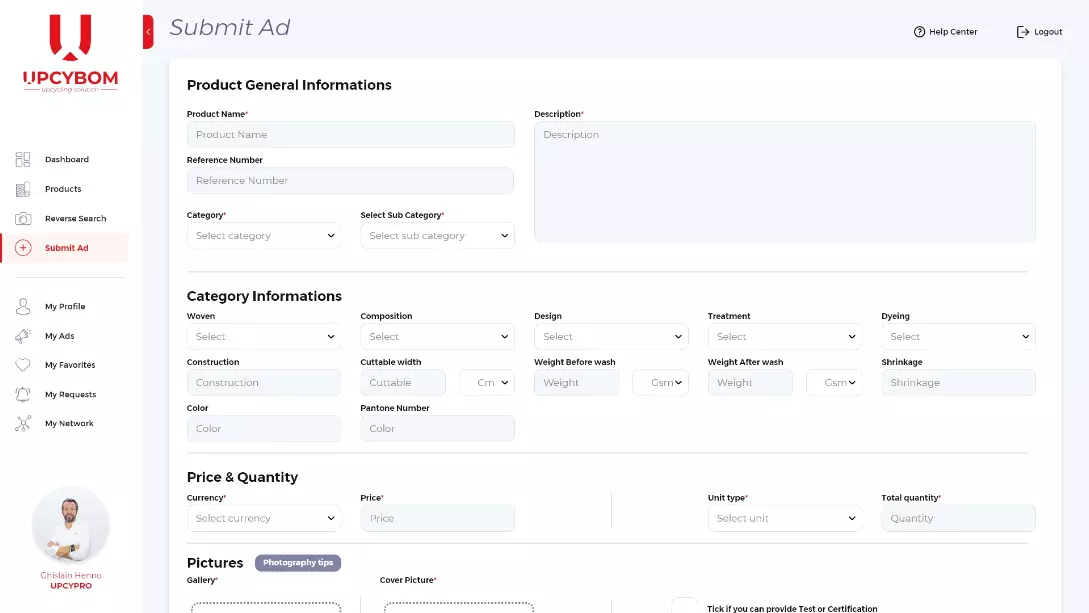
It will showcase the product that you have in hand. Put as much information as you know and offer your clients all the details they need. You can as well keep your product private, just for your own management of the inventories, or if there is intellectual property belonging to a brand, then select in your network who can see the ad.
When uploading your product to the platform you will have the choice of making your ad public (everyone can see it, there are no intellectual property rights), private (only you and your sub-users can see it), or share it with selected members (choose from your network). Therefore, for each product you upload on UPCYBOM, you choose who sees it.
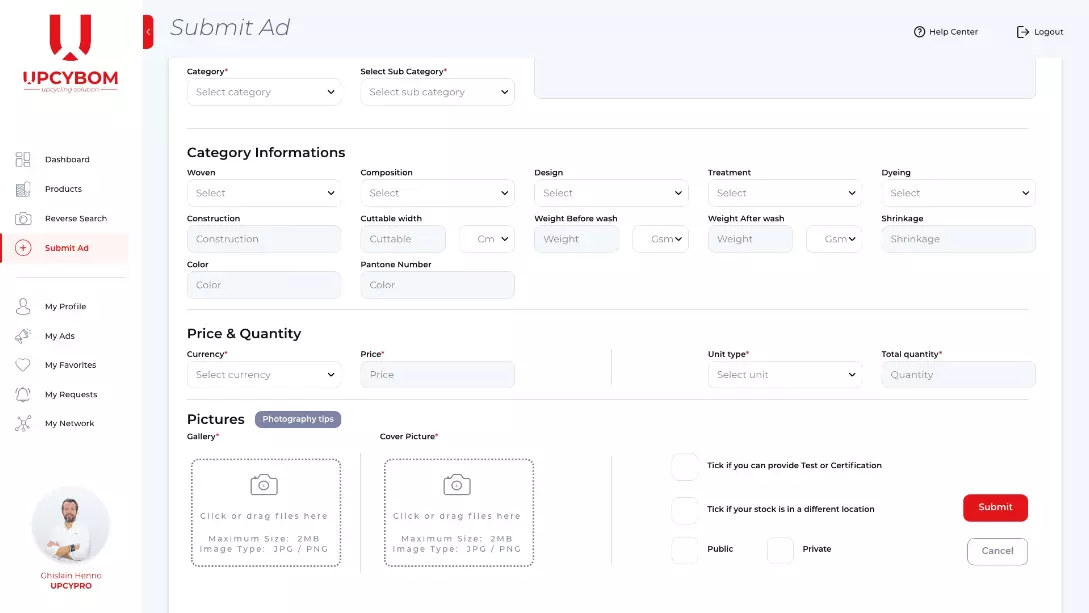
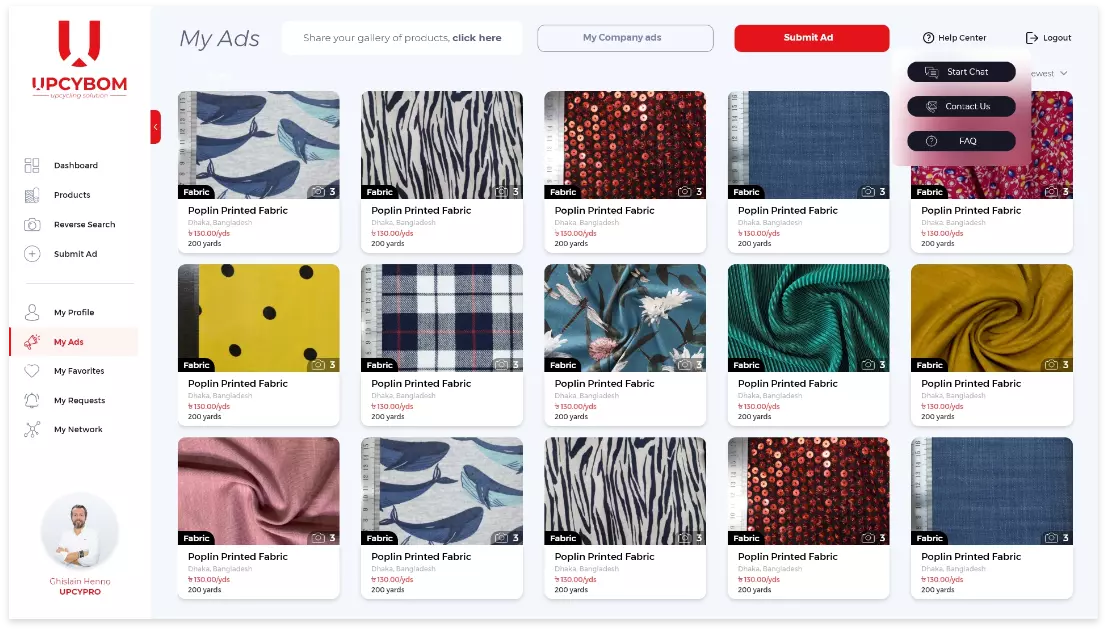
My Ads allows you to see your virtual warehouse, manage it, edit information, hide (private) or show (public), delete and so on. You will see your ads first (the ones you uploaded) and in the company ads tab, you will be able to overview all the items from your company.
Share Ads allows you to make a selection of products in your virtual warehouse and share it via a link. Copy that link with the dedicated tab and paste it in your email, send it to your potential buyer in or out of your network. This link allows you to share your products with clients, including those who are not members of UPCYBOM.